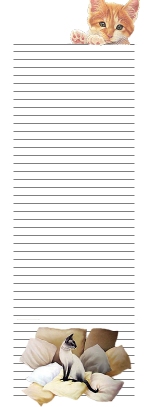Let's start by gathering our supplies. You will need the lines template: You can use whatever background fill and tubes you have handy. For the purposes of this wompietut, I have provided a gingham and some tubes. Both tubes courtesy of Jane's Tubes. *Gingham Tile* Learn how to make your own gingham here. Ok, saved all your supplies? Unzipped all your tubes? Open your linestemplate.psp. Duplicate it by
using the "shift" "d" keys. Close the original. Add a new raster
layer. Drag your new layer down below your lines. Flood fill with white. Make the lines layer active. Add a new raster layer. Place the Siamese puss on pillows at about 75% (play around with the size) at the bottom of your list. Sharpen once. (Image, sharpen, sharpen) Add a new raster layer. Place the puss1 tube at about 50% on the top line of your list. Sharpen once. You should now have something that looks kinda like this: (image reduced by 50% for faster loading)
Follow wompie! |