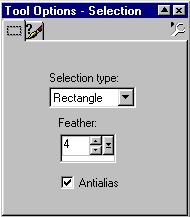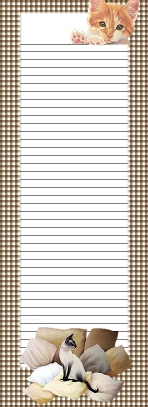Now, go back to your lines layer and make it active. Then add a new raster layer. Flood fill this layer with your gingham brown pattern. With the gingham layer active, use your selection tool with these settings:
Draw a rectangle on the gingham layer using starting at 40,25 and going to 256, 735. Hit the "delete" key. Your image should now look something like this: (image reduced by 50% for faster loading)
Now, all that's left to do is add new layers for your text! You might also want to add a black border, 2 pixels wide for ease in cutting out your printables. Now wasn't that easy? You did really well! If you would like to see my completed list on a printable page, just follow wompie. I have two more pages of printable lists here. |