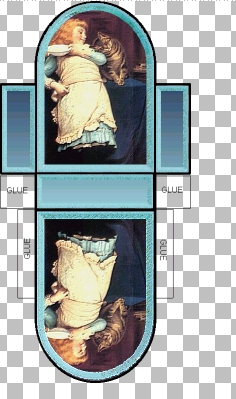Go back to your Victorian box selection
layer. Using the magic wand tool, select the bottom and sides. (Select one side, hold the
"Shift" key down to make multiple selections.) Apply a BladePro preset or pattern fill to the new layer. I used Arizona Azure again. Go to selections...modify...contract again. This time I contracted by 10 pixels. Hit "delete." Your image should now look like this: (image size reduced for faster loading)
Now all that's left to do is add your
signature and tubes of your choice if you like! I used a ribbon tube to overlay the sides and bottom of my box. See my completed box on the next page. |