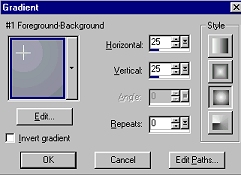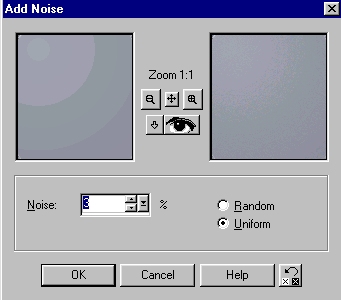To use individual tubes like my Easter Pussy example
on the first page, follow the instructions for making and filling your egg
with the crystallized tile and adding the cutout effects. Then go back to
the egg layer. Choose your selections tool, ellipse. Draw an ellipse on
the bottom half of the egg where you want your panorama to be. While still
selected, hit the "delete" key. Add a new raster layer. Pick a
lighter color from the egg for the foreground and a darker shade of that
color for the background. Then flood fill with a Foreground-Background
linear gradient using these settings:
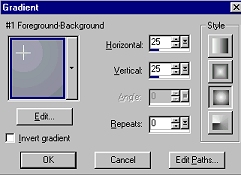 While
still selected, add noise. (effects, noise, add noise) Use these settings:
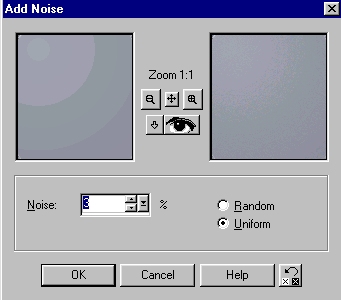 Keep
selected, and add a new raster layer. Apply the cutout effect just like we
did on the egg. Apply it twice in two different layers just as we did
before. Add new raster layers and put whatever tubes you like inside the
egg.
Thanks for trying the wompietut and Happy Easter!

|