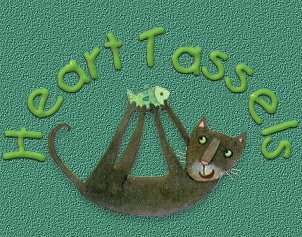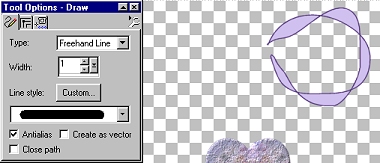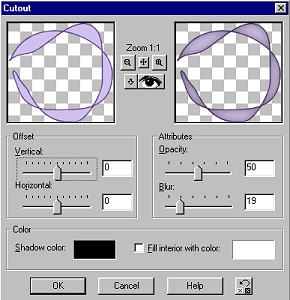|
*Add a new raster layer.* Change your foreground and background back to solid. (The two shades of colors you picked from the tile should still be there.) Using your draw tool with these settings, draw a bow loop as pictured: (This takes a little practice, just make sure to leave the loop open where it meets the middle.)
Use your selection tool, Rectangle, 0 Feather, Antialias checked to draw a rectangle around the loop. Click on the loop to select it. Add a cut-out ("Effects"..."3D Effects"..."Cut out") using these settings:
*Add a new raster layer.* Add another loop on the left. Use the selection tool and cut-out effect on it, also. *Add a new raster layer.* Draw a circular bow knot in the middle of your two loops. Use the selection tool and cut-out effect on it. Your image should now look something like this:
Follow wompie! |