|
PSP version 7 Country tubes from Jane's (click on tubes, country) Your country
wallpaper tiles Open the country background tiles you want to "quilt" with. Reduce the fills only by 50%.("image"..."resize") Don't forget to use the sharpen filter after you resize them. Minimize these fills for later use. With the quilting block active, select your magic wand tool, "0" tolerance, and select one color in your quilting block. (Hold the shift key down to select multiple areas.) Expand the selection by 1 pixel. ("selections"..."modify"..."expand") *Add a new raster layer.* Set
your styles palette to "pattern." Open
your layer palette and select the background layer. Select another color
on your quilting block, expand by 1 pixel, add a new raster layer, and
fill with another country wallpaper fill. I used quilting block 3 and
mine looks like this now: Repeat
going back to the background layer, the selecting, expanding, adding new
raster layers, and filling until you have your quilt block
"quilted." Here's how mine turned out: You may want to save this tile so you can use it as a background tile for a web page later. Now let's make our "quilt." Follow wompie! |


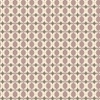



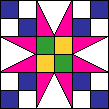






 4 pixel border added:
4 pixel border added:


