


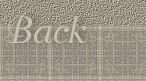
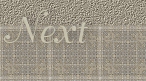

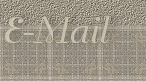
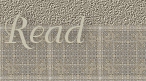



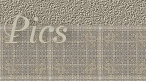
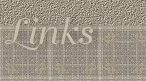

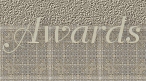



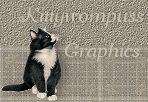
Do not add this background to any collection. Save images to
your own hard drive. For exclusive use and/or customization, please contact
Kitty Wompuss. Please use this logo on every page
you use this background. Link back to:
http://kittywompuss.com

Thanks to Web Elegance for the
tutorial in setting up this
double bordered background. (Please see this tutorial for setting up this background set.)
This layout works well with both Internet Explorer and Netscape in any resolution. (Make
sure you add enough text in the middle cell to fill four-five rows in 800x600 resolution
to make sure the centercell stays the full width in Netscape.) The trick to setting the
page up like this is toplace your contents into one table with 3 separate cells. You will
need a left tiling image, a middle tiling background, a right tiling image, and the
invisible.gif provided below. I made the muted Victorian tile with my Muted Victorian Tiles Tutorial.
NOTE: This double border will not work properly on a GeoCities website due to their coding
that is placed on all pages.
Here is the zip file with all of the background images:
TuxSet.zip
Tuxedo puss and border tubes from:
Jazzl's (Francien van Westering, artist)
Font used on buttons:
Duchess
Font color:
#FFFFFF (with a cultured pearl BP preset and drop-shadow applied)
Preset from:
Background color:
#9B9384
Website Design © 2002, Kitty Wompuss